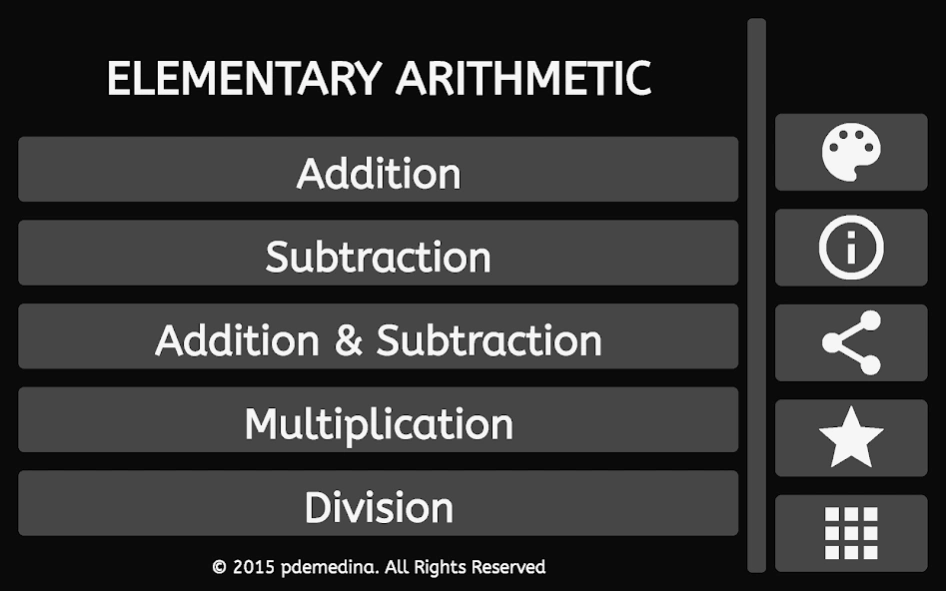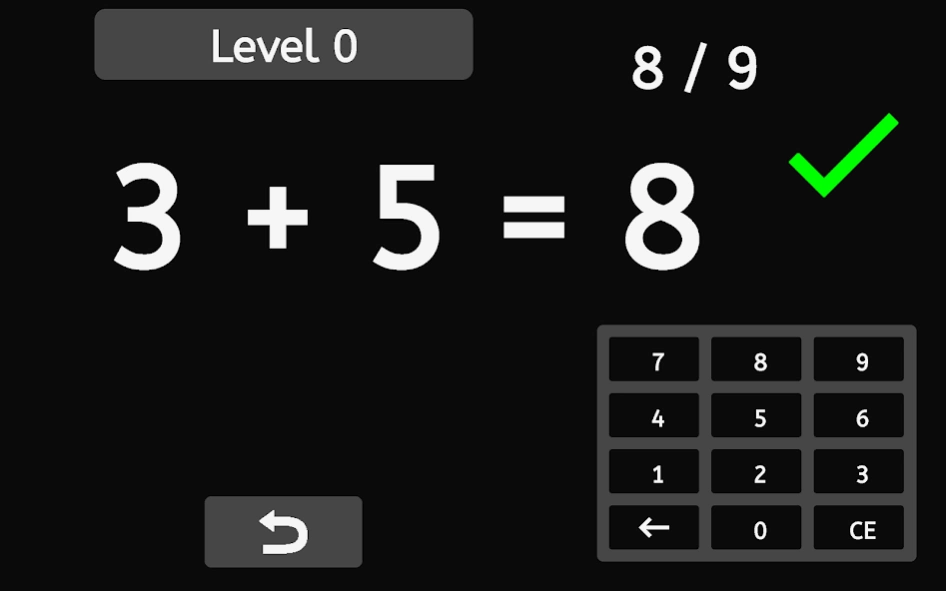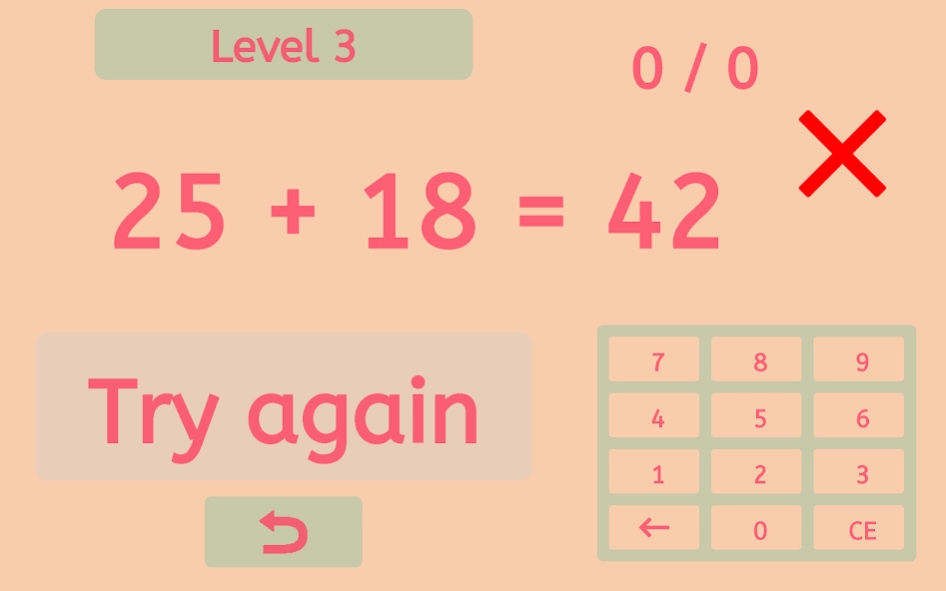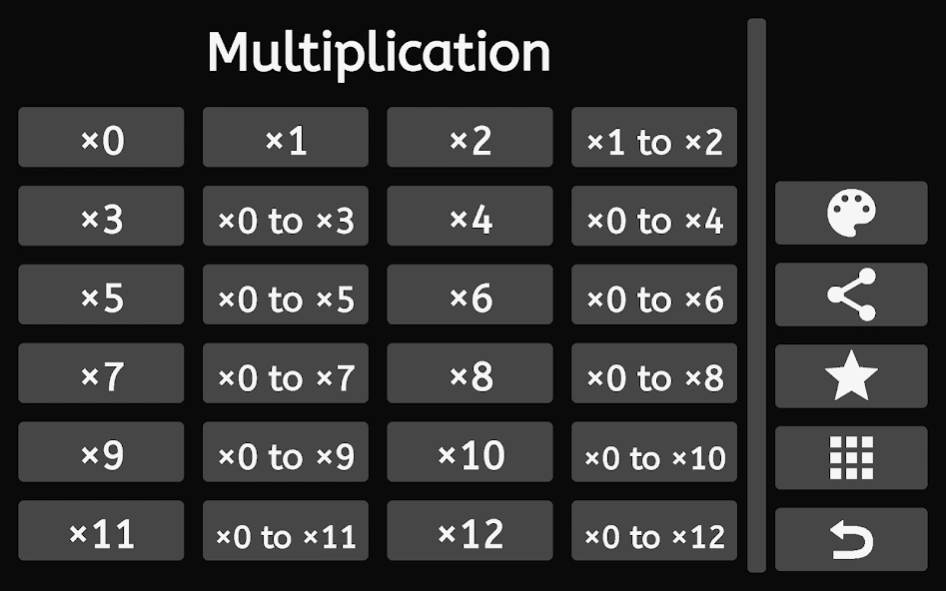Elementary Arithmetic 0.11
Free Version
Publisher Description
Elementary Arithmetic - Practice Addition, Subtraction, Multiplication, and Division in a simple way
Elementary Arithmetic is an educational App to develop the skill to perform the basic arithmetic operations: Addition, Subtraction, Multiplication, and Division.
There are short drills of 10 or 15 operations, grouped by type and level, so the children will practise according to their knowledge and progression. After each drill the operations not responded correctly will be highlighted.
The multiplication is organised by the times tables, that could be sorted or unsorted.
The main purpose is for children to practice simple arithmetic operations to improve their mental calculations.
Addition Levels
Level 0: both summands 5 or less
Level 1: both summands 10 or less
Level 2: result is 20 or less
Level 3: both summands 50 or less and one of them is multiple of 10
Level 4: both summands 50 or less without carrying
Level 5: both summands 50 or less
Level 6: both summands 100 or less and one of them is multiple of 10
Level 7: both summands 100 or less
Level 8: result is 500 or less
Level 9: both summands 1000 or less
Subtraction Levels
Level 0: minuend 5 or less
Level 1: minuend 10 or less
Level 2: minuend 20 or less without carrying
Level 3: minuend 20 or less
Level 4: minuend 50 or less without carrying
Level 5: minuend 50 or less
Level 6: minuend 100 or less
Level 7: minuend 1000 or less
Addition & Subtraction Levels
Combination of addition and subtraction levels
Multiplication Levels
Time tables up to 12 and combined
Division levels
Division tables up to 12 and combined
About Elementary Arithmetic
Elementary Arithmetic is a free app for Android published in the Teaching & Training Tools list of apps, part of Education.
The company that develops Elementary Arithmetic is Pella Workroom. The latest version released by its developer is 0.11.
To install Elementary Arithmetic on your Android device, just click the green Continue To App button above to start the installation process. The app is listed on our website since 2017-05-01 and was downloaded 5 times. We have already checked if the download link is safe, however for your own protection we recommend that you scan the downloaded app with your antivirus. Your antivirus may detect the Elementary Arithmetic as malware as malware if the download link to com.pdemp.elementaryarithmetic is broken.
How to install Elementary Arithmetic on your Android device:
- Click on the Continue To App button on our website. This will redirect you to Google Play.
- Once the Elementary Arithmetic is shown in the Google Play listing of your Android device, you can start its download and installation. Tap on the Install button located below the search bar and to the right of the app icon.
- A pop-up window with the permissions required by Elementary Arithmetic will be shown. Click on Accept to continue the process.
- Elementary Arithmetic will be downloaded onto your device, displaying a progress. Once the download completes, the installation will start and you'll get a notification after the installation is finished.